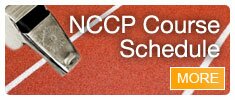» LF Evaluation Tool
Welcome to the Learning Facilitator Online Evaluation. The purpose of the Learning Facilitator evaluation, by an on-site Evaluator or by video submission, is to assess the Learning Facilitator's ability to successfully demonstrate their competency in planning and conducting a meaningful coach workshop. By successfully demonstrating this support to coaches in training, the Learning Facilitator will continually improve their personal facilitation skills and coaches will develop to their true potential!
Coaches BC has made this process streamlined and cost-efficient, for the Learning Facilitator and the Evaluator. From instruction of the process, to loan of the video kits (HD video camera, remote control tripod, and blue tooth wireless microphone), to the online evaluation meetings, we do it all. The only cost is the coach is required to pay the Evaluator fee of $75. Using FuzeMeeting (see video below) we are able to record the final evaluation meeting between the Evaluator and Coach, including audio and edits to the video and documents.
Please review the logistics below prior to registering and renting the Video Kit. Learning Facilitator Policies, Evaluation Procedures, and Maintenance of Certification can be found here.
Process Outline
Step 1: Registration
- The Learning Facilitator registers for the evaluation by clicking the "Register Now" button below. Throughout the registration process, you must be prepared to provide a credit card number for the $500 Refundable Deposit for the rental of the video camera, bluetooth microphone and tripod. Once registration is received, Coaches BC will send an email to the Learning Facilitator indicating when the video kit has been mailed or where to pick it up.
- Learning Facilitator receives the video equipment and records his/her facilitation workshop (see generic Video requirements below). Video equipment must be returned within 10 days of receipt.
- When the Learning Facilitator has successfully completed recording the required practice, and they have completed all of the required documents, the Learning Facilitator emails Coaches BC indicating that they are ready to upload their video and related evaluation documents (self assessment). All files must be in either .doc or .pdf file formats.
- Coaches BC schedules an on-line meeting with the Learning Facilitator, and will walk the Learning Facilitator through the uploading of the video and required practice plans.
- Coaches BC informs a Certified Evaluator that an evaluation request has been made, and grants the Evaluator access to the Learning Facilitator's video and related evaluation documents.
- The Evaluator performs the evaluation and uploads his/her completed evaluation of both the video and the documents. Evaluator will complete the evaluation within 10 days of receipt of notice.
- Evaluator informs Coaches BC when the evaluation is finished and Coaches BC sets up a debrief meeting between both the Learning Facilitator and Evaluator.
- Upon successful completion of the evaluation, Coaches BC provides the Learning Facilitator and PSO a link to the Coach's video and all evaluation documents, for their records.
- Coaches BC completes the appropriate paperwork for certification to ensure that the Learning Facilitator receives credit on their NCCP transcript.
Video Requirements
- Decide which practice/training session you want to video.
- Rent the Video Kit from Coaches BC. Be prepared to pay $500 Refundable Deposit at time of registration.
- Video your selected practice/training session. Record practice in the different segments of the practice (i.e. press stop and record on the camera in order to make separate files for each segment of the practice).
- Videotaping MUST be done by a third party/assistant and MUST use the supplied bluetooth microphone.
- Focus of the video is on the coach's competency and ability to interact with athletes.
- Tripods should be used. If not using a tripod, try to keep the camera stable and steady.
REGISTER NOW > >
* If you require assistance or have questions about the Evaluation process, please contact Technical Director Laura Watson at 604-333-3600 ext 3.
#200-3820 Cessna Drive, Richmond, BC V7B 0A2 Phone: (604) 333-3600
© copyright Coaches Association of British Columbia. All rights reserved. 2006?2012 | Site Map | Web Design Vancouver by Sharkbite | Vortex CMS